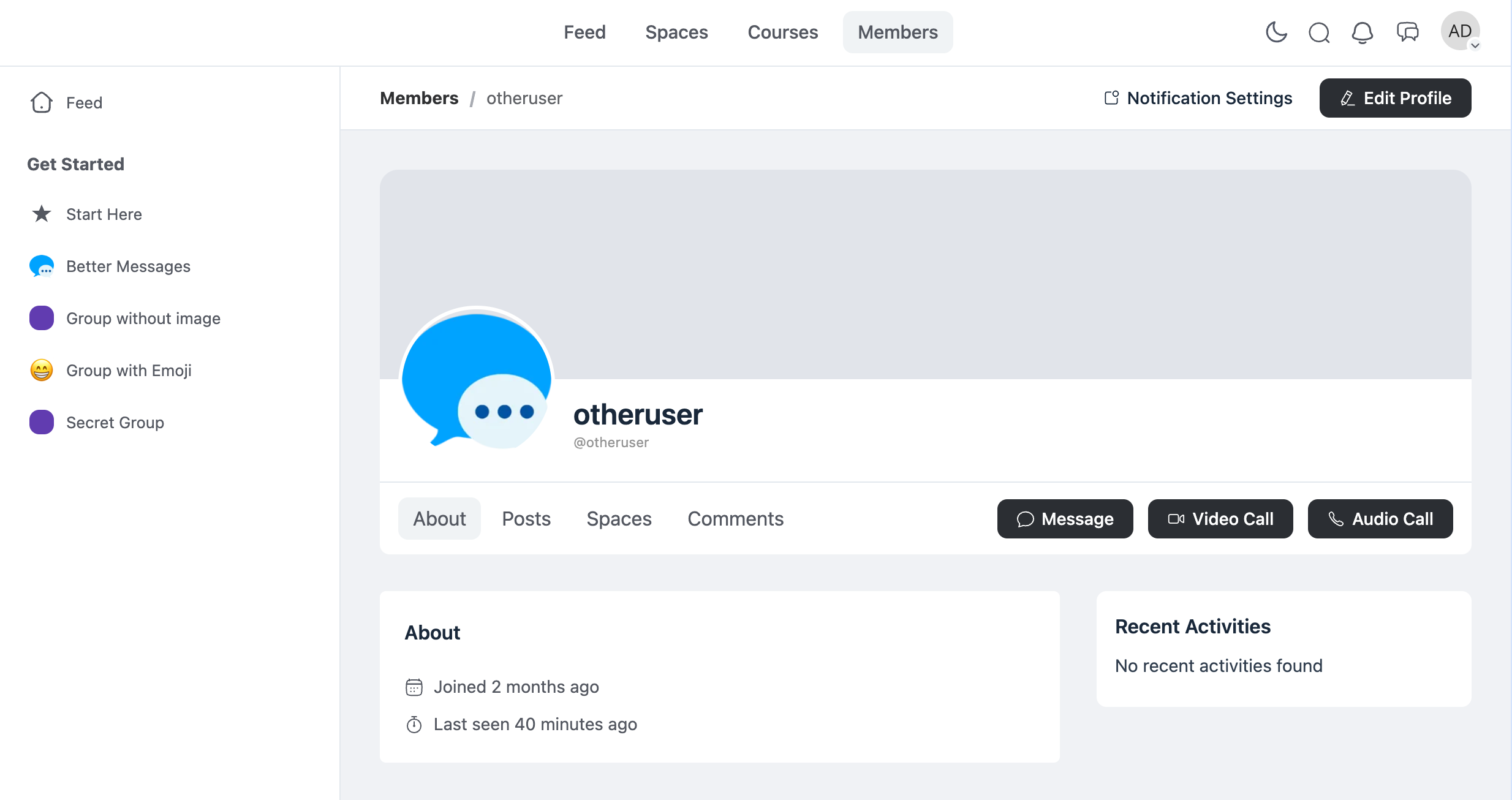FluentCommunity
REQUIREMENTS
To install the plugin ensure that your website running:
- WordPress 5.9 or newer
- PHP 7.1 or newer
Installation
How to install FluentCommunity
Download FluentCommunity from official website and install following standard WordPress installation process
How to install Better Messages with FluentCommunity
- Install the plugin through the WordPress plugins screen directly or upload the plugin files to the
/wp-content/plugins/bp-better-messagesdirectory. - Activate the plugin through the Plugins screen in WordPress
- Use the Better Messages -> Settings menu to configure the plugin
- Set Show in FluentCommunity Portal in Better Messages location settings.
- If you are using Fluent Messaging - disable it as it makes no sense to use it together with Better Messages
- Go to WP Admin -> Better Messages -> Settings -> Integrations -> FluentCommunity and configure integration
Supported features
When you install the FluentCommunity plugin with Better Messages:
- Automatically place messages page button to header menu and mobile bottom menu
- Automatically adds private message, video and audio call buttons to user profile to user profiles
- All avatars in Better Messages interface are automatically displayed from FluentCommunity user profiles
- All links to user profiles in Better Messages interface automatically point to FluentCommunity user profiles
- Automatic switch between dark and light modes based on FluentCommunity settings
- Allow creating group messages with automatic removal and adding users from chat, when they're leaving or joining the group
Profile page